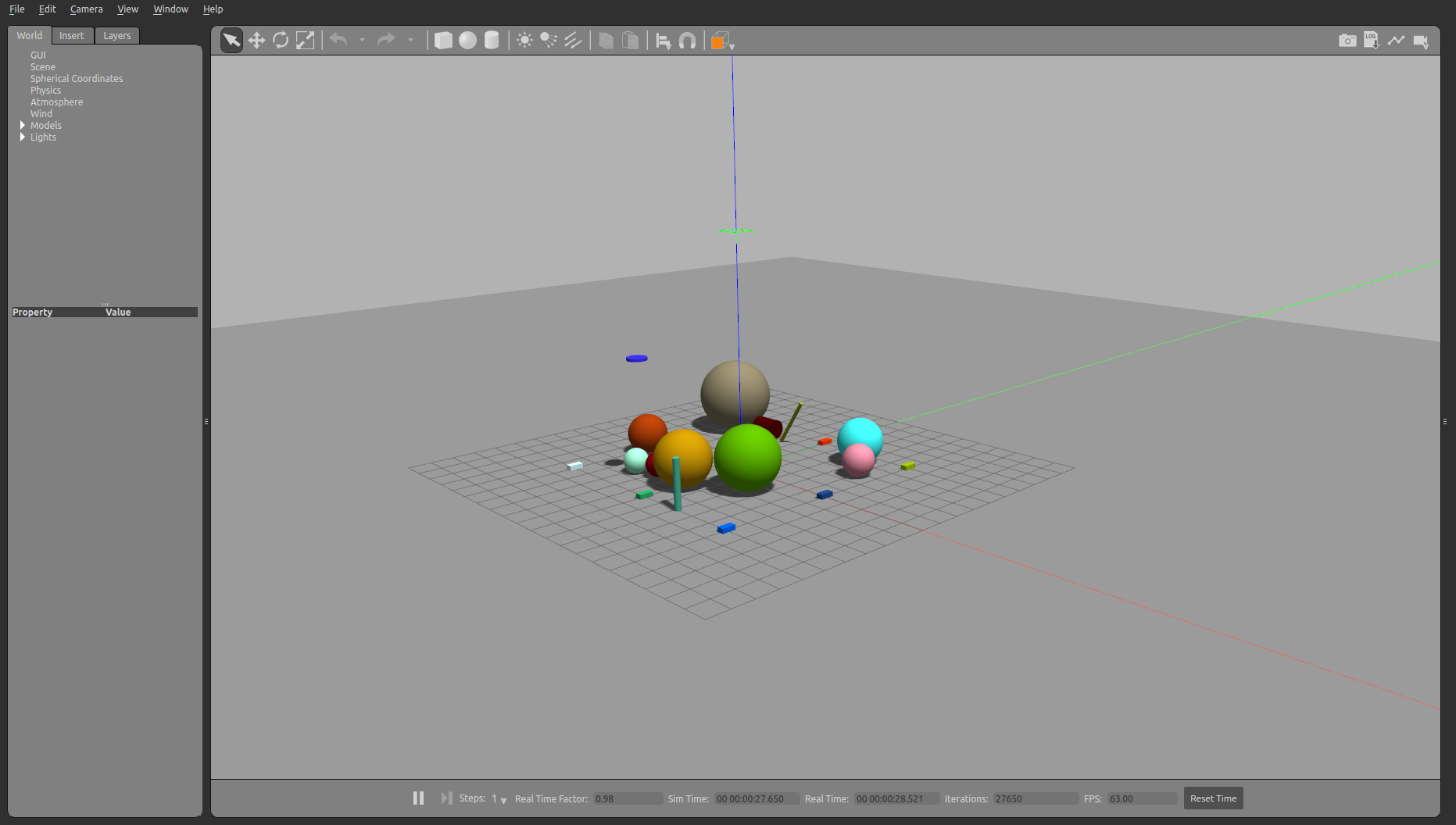Dynamically creating objects
Objects¶
The objects are models including basic and custom forms that can be spawned in the simulation.
from pcg_gazebo.simulation import create_object
# If there is a Gazebo instance running, you can spawn the box into the simulation from pcg_gazebo.task_manager import Server # First create a simulation server server = Server() # Create a simulation manager named default server.create_simulation('default') simulation = server.get_simulation('default') # Run an instance of the empty.world scenario # This is equivalent to run # roslaunch gazebo_ros empty_world.launch # with all default parameters simulation.create_gazebo_empty_world_task() # A task named 'gazebo' the added to the tasks list print(simulation.get_task_list()) # But it is still not running print('Is Gazebo running: {}'.format(simulation.is_task_running('gazebo'))) # Run Gazebo simulation.run_all_tasks()
['gazebo'] Is Gazebo running: False
from pcg_gazebo.generators import WorldGenerator import random # Create a Gazebo proxy gazebo_proxy = simulation.get_gazebo_proxy() # Use the generator to spawn the model to the Gazebo instance running at the moment generator = WorldGenerator(gazebo_proxy=gazebo_proxy)
Geometries¶
Box¶
box = create_object('box') # A box object comes initially with no inertial information and null size. print('Size:') print(box.size) print('Inertial:') print(box.inertial)
Size: [1, 1, 1] Inertial: None
# When generating the SDF elements for the box, a few options can be used print(box.to_sdf('box'))
<box> <size>1 1 1</size> </box>
print(box.to_sdf('geometry'))
<geometry>
<box>
<size>1 1 1</size>
</box>
</geometry>
print(box.to_sdf('collision'))
<collision name="collision">
<max_contacts>10</max_contacts>
<pose frame="">0 0 0 0.0 -0.0 0.0</pose>
<geometry>
<box>
<size>1 1 1</size>
</box>
</geometry>
</collision>
print(box.to_sdf('visual'))
<visual name="visual">
<pose frame="">0 0 0 0.0 -0.0 0.0</pose>
<geometry>
<box>
<size>1 1 1</size>
</box>
</geometry>
<transparency>0.0</transparency>
<cast_shadows>1</cast_shadows>
</visual>
print(box.to_sdf('link'))
<link name="box">
<collision name="collision">
<max_contacts>10</max_contacts>
<pose frame="">0 0 0 0.0 -0.0 0.0</pose>
<geometry>
<box>
<size>1 1 1</size>
</box>
</geometry>
</collision>
<pose frame="">0 0 0 0.0 -0.0 0.0</pose>
<visual name="visual">
<pose frame="">0 0 0 0.0 -0.0 0.0</pose>
<geometry>
<box>
<size>1 1 1</size>
</box>
</geometry>
<transparency>0.0</transparency>
<cast_shadows>1</cast_shadows>
</visual>
</link>
print(box.to_sdf('model'))
<model name="box">
<link name="box">
<collision name="collision">
<max_contacts>10</max_contacts>
<pose frame="">0 0 0 0.0 -0.0 0.0</pose>
<geometry>
<box>
<size>1 1 1</size>
</box>
</geometry>
</collision>
<visual name="visual">
<pose frame="">0 0 0 0.0 -0.0 0.0</pose>
<geometry>
<box>
<size>1 1 1</size>
</box>
</geometry>
<transparency>0.0</transparency>
<cast_shadows>1</cast_shadows>
</visual>
</link>
<pose frame="">0 0 0 0.0 -0.0 0.0</pose>
<allow_auto_disable>0</allow_auto_disable>
<static>0</static>
</model>
# To set the inertial, use the function add_inertial giving the mass of the box, # the moments of inertia will be computed from the box's dimensions box.size = [0.3, 0.6, 0.2] box.add_inertial(mass=20) print(box.inertial)
Mass [Kg]=20
Pose=[0. 0. 0.]
I =
Ixx=0.6666666666666666
Iyy=0.21666666666666665
Izz=0.7499999999999999
Ixy=0
Ixz=0
Iyz=0
# The inertial information will be added to the SDF description in link and model modes print(box.to_sdf('link')) print(box.to_sdf('model'))
<link name="box">
<collision name="collision">
<max_contacts>10</max_contacts>
<pose frame="">0 0 0 0.0 -0.0 0.0</pose>
<geometry>
<box>
<size>0.3 0.6 0.2</size>
</box>
</geometry>
</collision>
<pose frame="">0 0 0 0.0 -0.0 0.0</pose>
<inertial>
<pose frame="">0 0 0 0.0 -0.0 0.0</pose>
<mass>20.0</mass>
<inertia>
<iyz>0.0</iyz>
<ixy>0.0</ixy>
<ixz>0.0</ixz>
<izz>0.7499999999999999</izz>
<ixx>0.6666666666666666</ixx>
<iyy>0.21666666666666665</iyy>
</inertia>
</inertial>
<visual name="visual">
<pose frame="">0 0 0 0.0 -0.0 0.0</pose>
<geometry>
<box>
<size>0.3 0.6 0.2</size>
</box>
</geometry>
<transparency>0.0</transparency>
<cast_shadows>1</cast_shadows>
</visual>
</link>
<model name="box">
<link name="box">
<collision name="collision">
<max_contacts>10</max_contacts>
<pose frame="">0 0 0 0.0 -0.0 0.0</pose>
<geometry>
<box>
<size>0.3 0.6 0.2</size>
</box>
</geometry>
</collision>
<visual name="visual">
<pose frame="">0 0 0 0.0 -0.0 0.0</pose>
<geometry>
<box>
<size>0.3 0.6 0.2</size>
</box>
</geometry>
<transparency>0.0</transparency>
<cast_shadows>1</cast_shadows>
</visual>
<inertial>
<pose frame="">0 0 0 0.0 -0.0 0.0</pose>
<inertia>
<iyz>0.0</iyz>
<ixy>0.0</ixy>
<ixz>0.0</ixz>
<izz>0.7499999999999999</izz>
<ixx>0.6666666666666666</ixx>
<iyy>0.21666666666666665</iyy>
</inertia>
<mass>20.0</mass>
</inertial>
</link>
<pose frame="">0 0 0 0.0 -0.0 0.0</pose>
<allow_auto_disable>0</allow_auto_disable>
<static>0</static>
</model>
model_counter = 0 for x in [-5, 0, 5]: for y in [-5, 0, 5]: box.visual.enable_property('material') box.visual.set_xkcd_color() generator.spawn_model( model=box, robot_namespace='box_{}'.format(model_counter), pos=[x, y, 10]) model_counter += 1
# Using the Gazebo proxy created by the generator's constructor # it is possible to see that all models were created print(generator.gazebo_proxy.get_model_names())
['ground_plane', 'box_0', 'box_1', 'box_2', 'box_3', 'box_4', 'box_5', 'box_6', 'box_7', 'box_8']
# End the simulation by killing the Gazebo task # simulation.kill_task('gazebo')
Sphere¶
sphere = create_object('sphere') # A sphere object comes initially with no inertial information and radius equal to 1. print('Radius:') print(sphere.radius) print('Inertial:') print(sphere.inertial)
Radius: 1 Inertial: None
# When generating the SDF elements for the box, a few options can be used print(sphere.to_sdf('sphere'))
<sphere> <radius>1.0</radius> </sphere>
print(sphere.to_sdf('geometry'))
<geometry>
<sphere>
<radius>1.0</radius>
</sphere>
</geometry>
print(sphere.to_sdf('collision'))
<collision name="collision">
<max_contacts>10</max_contacts>
<pose frame="">0 0 0 0.0 -0.0 0.0</pose>
<geometry>
<sphere>
<radius>1.0</radius>
</sphere>
</geometry>
</collision>
print(sphere.to_sdf('visual'))
<visual name="visual">
<pose frame="">0 0 0 0.0 -0.0 0.0</pose>
<geometry>
<sphere>
<radius>1.0</radius>
</sphere>
</geometry>
<transparency>0.0</transparency>
<cast_shadows>1</cast_shadows>
</visual>
print(sphere.to_sdf('link'))
<link name="sphere">
<collision name="collision">
<max_contacts>10</max_contacts>
<pose frame="">0 0 0 0.0 -0.0 0.0</pose>
<geometry>
<sphere>
<radius>1.0</radius>
</sphere>
</geometry>
</collision>
<pose frame="">0 0 0 0.0 -0.0 0.0</pose>
<visual name="visual">
<pose frame="">0 0 0 0.0 -0.0 0.0</pose>
<geometry>
<sphere>
<radius>1.0</radius>
</sphere>
</geometry>
<transparency>0.0</transparency>
<cast_shadows>1</cast_shadows>
</visual>
</link>
print(sphere.to_sdf('model'))
<model name="sphere">
<link name="sphere">
<collision name="collision">
<max_contacts>10</max_contacts>
<pose frame="">0 0 0 0.0 -0.0 0.0</pose>
<geometry>
<sphere>
<radius>1.0</radius>
</sphere>
</geometry>
</collision>
<visual name="visual">
<pose frame="">0 0 0 0.0 -0.0 0.0</pose>
<geometry>
<sphere>
<radius>1.0</radius>
</sphere>
</geometry>
<transparency>0.0</transparency>
<cast_shadows>1</cast_shadows>
</visual>
</link>
<pose frame="">0 0 0 0.0 -0.0 0.0</pose>
<allow_auto_disable>0</allow_auto_disable>
<static>0</static>
</model>
# To set the inertial, use the function add_inertial giving the mass of the sphere, # the moments of inertia will be computed from the sphere's dimensions sphere.radius = 0.3 sphere.add_inertial(20) print(sphere.inertial)
Mass [Kg]=20
Pose=[0. 0. 0.]
I =
Ixx=0.72
Iyy=0.72
Izz=0.72
Ixy=0
Ixz=0
Iyz=0
# The inertial information will be added to the SDF description in link and model modes print(sphere.to_sdf('link')) print(sphere.to_sdf('model'))
<link name="sphere">
<collision name="collision">
<max_contacts>10</max_contacts>
<pose frame="">0 0 0 0.0 -0.0 0.0</pose>
<geometry>
<sphere>
<radius>0.3</radius>
</sphere>
</geometry>
</collision>
<pose frame="">0 0 0 0.0 -0.0 0.0</pose>
<inertial>
<pose frame="">0 0 0 0.0 -0.0 0.0</pose>
<mass>20.0</mass>
<inertia>
<iyz>0.0</iyz>
<ixy>0.0</ixy>
<ixz>0.0</ixz>
<izz>0.72</izz>
<ixx>0.72</ixx>
<iyy>0.72</iyy>
</inertia>
</inertial>
<visual name="visual">
<pose frame="">0 0 0 0.0 -0.0 0.0</pose>
<geometry>
<sphere>
<radius>0.3</radius>
</sphere>
</geometry>
<transparency>0.0</transparency>
<cast_shadows>1</cast_shadows>
</visual>
</link>
<model name="sphere">
<link name="sphere">
<collision name="collision">
<max_contacts>10</max_contacts>
<pose frame="">0 0 0 0.0 -0.0 0.0</pose>
<geometry>
<sphere>
<radius>0.3</radius>
</sphere>
</geometry>
</collision>
<visual name="visual">
<pose frame="">0 0 0 0.0 -0.0 0.0</pose>
<geometry>
<sphere>
<radius>0.3</radius>
</sphere>
</geometry>
<transparency>0.0</transparency>
<cast_shadows>1</cast_shadows>
</visual>
<inertial>
<pose frame="">0 0 0 0.0 -0.0 0.0</pose>
<inertia>
<iyz>0.0</iyz>
<ixy>0.0</ixy>
<ixz>0.0</ixz>
<izz>0.72</izz>
<ixx>0.72</ixx>
<iyy>0.72</iyy>
</inertia>
<mass>20.0</mass>
</inertial>
</link>
<pose frame="">0 0 0 0.0 -0.0 0.0</pose>
<allow_auto_disable>0</allow_auto_disable>
<static>0</static>
</model>
# Run Gazebo again, if not already running simulation.run_task('gazebo')
# Spawn sphere of different values for radius model_counter = 0 for _ in range(3): for _ in range(3): sphere.radius = random.random() * 2 sphere.add_inertial(random.random() * 30) sphere.visual.enable_property('material') sphere.visual.set_xkcd_color() generator.spawn_model( model=sphere, robot_namespace='sphere_{}'.format(model_counter), pos=[(random.random() - 0.5) * 10, (random.random() - 0.5) * 10, (random.random() - 0.5) * 5 + 3]) model_counter += 1
# End the simulation by killing the Gazebo task # simulation.kill_all_tasks()
Cylinder¶
cylinder = create_object('cylinder') # A sphere object comes initially with no inertial information, and length and radius equal to 1. print('Radius:') print(cylinder.radius) print('Length:') print(cylinder.length)
Radius: 1 Length: 1
# When generating the SDF elements for the cylinder, a few options can be used print(cylinder.to_sdf('cylinder'))
<cylinder> <length>1.0</length> <radius>1.0</radius> </cylinder>
print(cylinder.to_sdf('geometry'))
<geometry>
<cylinder>
<length>1.0</length>
<radius>1.0</radius>
</cylinder>
</geometry>
print(cylinder.to_sdf('collision'))
<collision name="collision">
<max_contacts>10</max_contacts>
<pose frame="">0 0 0 0.0 -0.0 0.0</pose>
<geometry>
<cylinder>
<length>1.0</length>
<radius>1.0</radius>
</cylinder>
</geometry>
</collision>
print(cylinder.to_sdf('visual'))
<visual name="visual">
<pose frame="">0 0 0 0.0 -0.0 0.0</pose>
<geometry>
<cylinder>
<length>1.0</length>
<radius>1.0</radius>
</cylinder>
</geometry>
<transparency>0.0</transparency>
<cast_shadows>1</cast_shadows>
</visual>
print(cylinder.to_sdf('link'))
<link name="cylinder">
<collision name="collision">
<max_contacts>10</max_contacts>
<pose frame="">0 0 0 0.0 -0.0 0.0</pose>
<geometry>
<cylinder>
<length>1.0</length>
<radius>1.0</radius>
</cylinder>
</geometry>
</collision>
<pose frame="">0 0 0 0.0 -0.0 0.0</pose>
<visual name="visual">
<pose frame="">0 0 0 0.0 -0.0 0.0</pose>
<geometry>
<cylinder>
<length>1.0</length>
<radius>1.0</radius>
</cylinder>
</geometry>
<transparency>0.0</transparency>
<cast_shadows>1</cast_shadows>
</visual>
</link>
print(cylinder.to_sdf('model'))
<model name="cylinder">
<link name="cylinder">
<collision name="collision">
<max_contacts>10</max_contacts>
<pose frame="">0 0 0 0.0 -0.0 0.0</pose>
<geometry>
<cylinder>
<length>1.0</length>
<radius>1.0</radius>
</cylinder>
</geometry>
</collision>
<visual name="visual">
<pose frame="">0 0 0 0.0 -0.0 0.0</pose>
<geometry>
<cylinder>
<length>1.0</length>
<radius>1.0</radius>
</cylinder>
</geometry>
<transparency>0.0</transparency>
<cast_shadows>1</cast_shadows>
</visual>
</link>
<pose frame="">0 0 0 0.0 -0.0 0.0</pose>
<allow_auto_disable>0</allow_auto_disable>
<static>0</static>
</model>
# To set the inertial, use the function add_inertial giving the mass of the cylinder, # the moments of inertia will be computed from the cylinder's dimensions cylinder.radius = 0.3 cylinder.length = 0.8 cylinder.add_inertial(20) print(cylinder.inertial)
Mass [Kg]=20
Pose=[0. 0. 0.]
I =
Ixx=1.5166666666666668
Iyy=1.5166666666666668
Izz=0.8999999999999999
Ixy=0
Ixz=0
Iyz=0
# The inertial information will be added to the SDF description in link and model modes print(cylinder.to_sdf('link')) print(cylinder.to_sdf('model'))
<link name="cylinder">
<collision name="collision">
<max_contacts>10</max_contacts>
<pose frame="">0 0 0 0.0 -0.0 0.0</pose>
<geometry>
<cylinder>
<length>0.8</length>
<radius>0.3</radius>
</cylinder>
</geometry>
</collision>
<pose frame="">0 0 0 0.0 -0.0 0.0</pose>
<inertial>
<pose frame="">0 0 0 0.0 -0.0 0.0</pose>
<mass>20.0</mass>
<inertia>
<iyz>0.0</iyz>
<ixy>0.0</ixy>
<ixz>0.0</ixz>
<izz>0.8999999999999999</izz>
<ixx>1.5166666666666668</ixx>
<iyy>1.5166666666666668</iyy>
</inertia>
</inertial>
<visual name="visual">
<pose frame="">0 0 0 0.0 -0.0 0.0</pose>
<geometry>
<cylinder>
<length>0.8</length>
<radius>0.3</radius>
</cylinder>
</geometry>
<transparency>0.0</transparency>
<cast_shadows>1</cast_shadows>
</visual>
</link>
<model name="cylinder">
<link name="cylinder">
<collision name="collision">
<max_contacts>10</max_contacts>
<pose frame="">0 0 0 0.0 -0.0 0.0</pose>
<geometry>
<cylinder>
<length>0.8</length>
<radius>0.3</radius>
</cylinder>
</geometry>
</collision>
<visual name="visual">
<pose frame="">0 0 0 0.0 -0.0 0.0</pose>
<geometry>
<cylinder>
<length>0.8</length>
<radius>0.3</radius>
</cylinder>
</geometry>
<transparency>0.0</transparency>
<cast_shadows>1</cast_shadows>
</visual>
<inertial>
<pose frame="">0 0 0 0.0 -0.0 0.0</pose>
<inertia>
<iyz>0.0</iyz>
<ixy>0.0</ixy>
<ixz>0.0</ixz>
<izz>0.8999999999999999</izz>
<ixx>1.5166666666666668</ixx>
<iyy>1.5166666666666668</iyy>
</inertia>
<mass>20.0</mass>
</inertial>
</link>
<pose frame="">0 0 0 0.0 -0.0 0.0</pose>
<allow_auto_disable>0</allow_auto_disable>
<static>0</static>
</model>
# Run Gazebo again, if not already running simulation.run_task('gazebo')
# Spawn sphere of different values for radius model_counter = 0 for _ in range(3): for _ in range(3): cylinder.length = random.random() * 3 cylinder.radius = random.random() * 0.5 cylinder.add_inertial(random.random() * 30) cylinder.visual.enable_property('material') cylinder.visual.set_xkcd_color() generator.spawn_model( model=cylinder, robot_namespace='cylinder_{}'.format(model_counter), pos=[(random.random() - 0.5) * 10, (random.random() - 0.5) * 10, (random.random() - 0.5) * 5 + 10]) model_counter += 1
Plane¶
plane = create_object('plane') # A plane per default has normal [0, 0, 1] and size = [1, 1] print('Normal:') print(plane.normal) print('Size:') print(plane.size)
Normal: [0, 0, 1] Size: [1, 1]
# When generating the SDF elements for the plane, a few options can be used print(plane.to_sdf('plane'))
<plane> <normal>0 0 1</normal> <size>1 1</size> </plane>
print(plane.to_sdf('geometry'))
<geometry>
<plane>
<normal>0 0 1</normal>
<size>1 1</size>
</plane>
</geometry>
print(plane.to_sdf('visual'))
<visual name="visual">
<pose frame="">0 0 0 0.0 -0.0 0.0</pose>
<geometry>
<plane>
<normal>0 0 1</normal>
<size>1 1</size>
</plane>
</geometry>
<transparency>0.0</transparency>
<cast_shadows>1</cast_shadows>
</visual>
print(plane.to_sdf('collision'))
<collision name="collision">
<max_contacts>10</max_contacts>
<pose frame="">0 0 0 0.0 -0.0 0.0</pose>
<geometry>
<plane>
<normal>0 0 1</normal>
<size>1 1</size>
</plane>
</geometry>
</collision>
print(plane.to_sdf('link'))
<link name="plane">
<pose frame="">0 0 0 0.0 -0.0 0.0</pose>
<visual name="visual">
<pose frame="">0 0 0 0.0 -0.0 0.0</pose>
<geometry>
<plane>
<normal>0 0 1</normal>
<size>1 1</size>
</plane>
</geometry>
<transparency>0.0</transparency>
<cast_shadows>1</cast_shadows>
</visual>
</link>
print(plane.to_sdf('model'))
<model name="plane">
<link name="plane">
<visual name="visual">
<pose frame="">0 0 0 0.0 -0.0 0.0</pose>
<geometry>
<plane>
<normal>0 0 1</normal>
<size>1 1</size>
</plane>
</geometry>
<transparency>0.0</transparency>
<cast_shadows>1</cast_shadows>
</visual>
</link>
<pose frame="">0 0 0 0.0 -0.0 0.0</pose>
<allow_auto_disable>0</allow_auto_disable>
<static>1</static>
</model>
# Run Gazebo again, if not already running simulation.run_task('gazebo')
# Spawning the plane # When there are other models in the simulation, # the spawning of a new plane with [0, 0, 1] and a plane as # collision geometry leads to # the new plane becoming the ground plane # To set the collision geometry, use # plane.generate_collision = True plane = create_object('plane') plane.size = [random.random() * 5, random.random() * 5] p = random.random() plane.normal = [0, 0, 1] plane.visual.enable_property('material') plane.visual.set_xkcd_color() generator.spawn_model( model=plane, robot_namespace='new_plane', pos=[(random.random() - 0.5) * 10, (random.random() - 0.5) * 10, (random.random() - 0.5) * 2 + 5])
True
The output should look like this